Cortana now out for Android and iOS, with bonus features for Cyanogen
Microsoft promised to bring its Cortana digital personal assistant to iOS and Android in May this year, and public beta for Android came out in July, with a private iOS beta following a few months later. Now both versions have been released, with Cortana available in the App Store and in the Google Play Store, at least for US users.
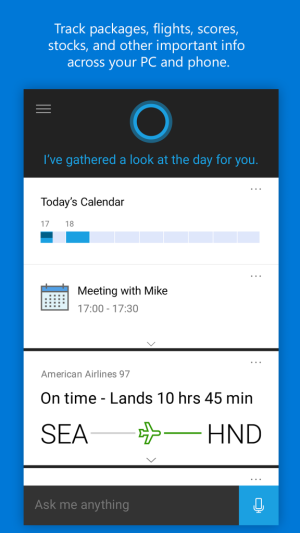
There are some differences in capabilities due to the API availability of the respective platforms. Neither iOS nor Android supports opening apps or changing settings from within Cortana. On Android, "Hey Cortana" voice activation is supported on the Android home screen, but not system-wide. On iOS there's no hands-free voice activation at all. Missed call notifications are similarly Android- and Windows 10 Mobile-specific: miss a call on your Cortana phone, and your Cortana Windows 10 PC will tell you. You can write an SMS to reply to the caller on your PC, and through the power of Internet syncing, the SMS will get sent to the caller from your phone.
Microsoft entered a partnership with Android ROM vendor Cyanogen earlier this year. Cyanogen users will soon have access to a special version of Cortana for Android, coming to the One Plus One later this month, and other Cyanogen devices early next year. This special version will lift some of the constraints found in the regular Android app distributed in the Play Store; it will support "Hey Cortana" voice actuation from any screen—not just the home screen—and give control over some settings such as quiet mode and networking.
Some of these features seem like they should be available to all Android users; Android 6.0 allows apps to register as the "assist" app—defaulting to the Google App, which provides Google Now—to respond to voice commands whatever is being done. But the integration with network settings requires special support; this isn't something that regular Play Store apps can do.
Microsoft says that this special Cyanogen integration is just the start, and that more features will be lit up in the future.
As before, though, it's still not clear to us whether Siri users on iOS, or Google Now users on Android, really stand to gain much from having Cortana. The native services on each platform are going to tend to be a little richer and more capable than Cortana can be. On iOS especially the constraints imposed on apps—no "Hey Cortana" hands-free capability, no missed call SMS replies from the PC, no settings integration—put Cortana at a marked disadvantage compared to Siri. There is value in having the same agent with the same knowledge on each platform, but even this is undermined by the app limitations; that missed call handling is the best example of Cortana bridging PC and phone, but it's unavailable on iOS anyway. If you're committed to Windows 10 and value that integration above all else, then Cortana, is clearly the one to go for as the cross-platf
We looked at the Android preview when it first came out. The version shipping today isn't hugely different from what we saw in July. The Cortana app looks essentially the same whether on Windows 10, Windows 10 Mobile, iOS, and Android; search box at the bottom, hamburger menu on the top left, and information cards. Those cards can show appointments, track packages, give you weather information or the latest sports scores, and so on. Cortana requires a Microsoft Account to use, and will sync your various interests and settings between all Cortana-enabled devices.orm option,
